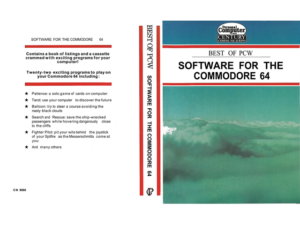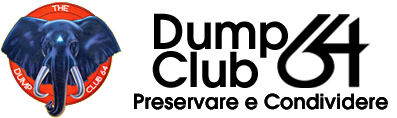Best of PCW – Software for Commodore 64
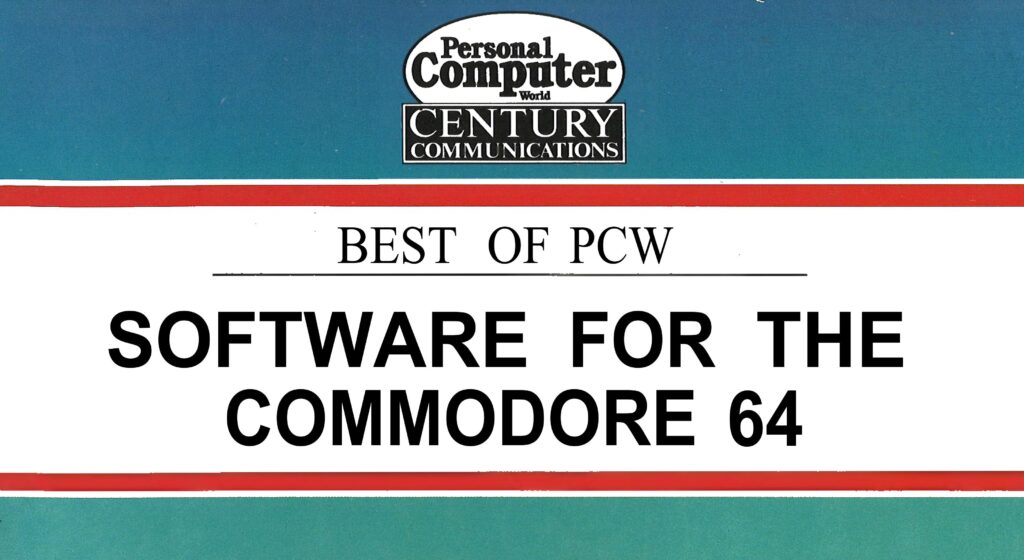
Sviluppato e messo in vendita dal’azienda Personal Computer Word – Century Communication, Best of PCW è una raccolta di Software per Commodore 64 scritta in Basic 2. La confezione originale era formata da un nastro contenente 22 programmi registrati su entrambi i lati, e un libro in inglese di 215 pagine, contenente le descrizioni generali, i dettagli e i listati di ogni programma pubblicato. Di seguito la lista:
BALLON ( Per scaricare solo questo PRG clicca quà)
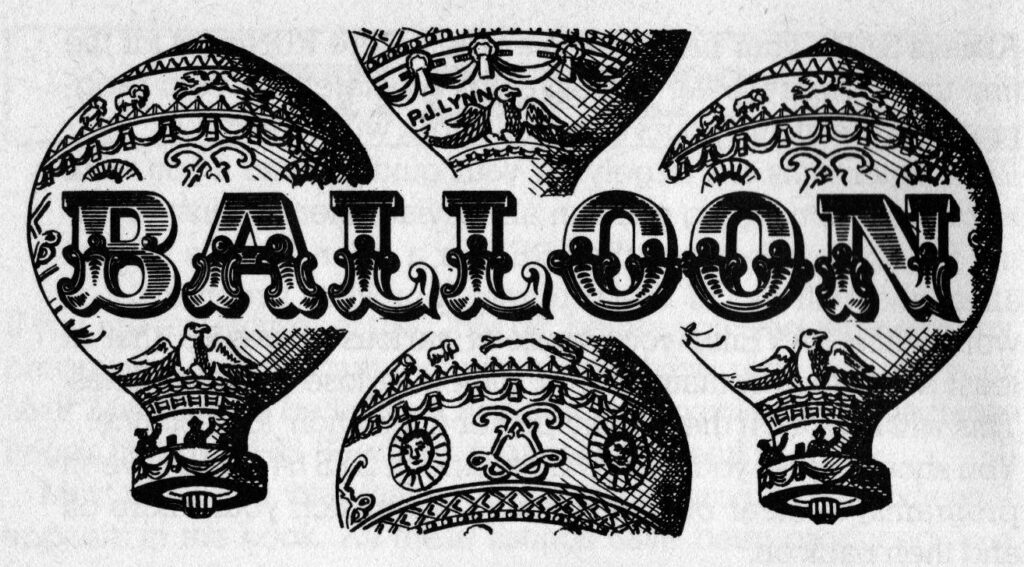
DAVID PONTING
Original program by Adrian Roe

GENERAL DESCRIPTIONIn this exciting game you must steer a balloon through a rockyravine to safety. If your balloon should brush against the side ofthe chasm it will burst against the rock and you will be doomed!To make matters worse, there is a strong wind which rocks theballoon from side to side and you will require all your skill to getthrough intact. You control your balloon with the following keys:up = f5, down = f7, right = <SHIFT>, left = <CBM>. Alternatively, you have the option of using -joystick in Port 2.There are two separate mazes. When the second maze is completed an earthquake effect is introduced to make, the game evenharder. If you wish, you can replace one of the mazes with one ofyour own and challenge a friend to complete it. Bon voyage, and Ihope it doesn’t take you 80 days to get round this one!
DESCRIZIONE GENERALE
In questo entusiasmante gioco devi guidare una mongolfiera attraverso un burrone roccioso. Se la mongolfiera tocca i lati della caverna o si scontra sulla roccia, sarai morto! Puoi controllare il pallone con i seguenti tasti: Su = f5; Giù = f7; destra =<SHIFT> ; sinistra = <CBM> ; In alternativa, hai la possibilità di usare il joystick nella porta 2. Ci sono due labirinti separati. Quando anche il secondo labirinto è completato, viene introdotto un effetto terremoto per rendere il gioco ancora più difficile. Se lo desideri, puoi sostituire uno dei labirinti con uno dei tuoi e sfidare un amico a completarlo. Buon viaggio, e spero che non ti ci vogliano 80 giorni per completare questo programma!
**********
MUSIC PLAYER ( Per scaricare solo questo PRG clicca quà)
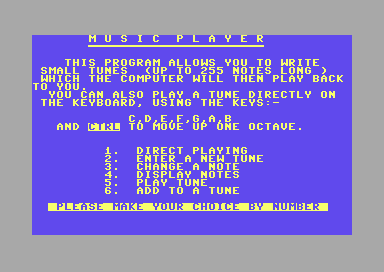
DAVID PONTING
original program by K. Hussey
GENERAL DESCRIPTION
This is an entertaining program which stores and plays musical sequences input by the user. These sequences can employ notes across two octaves and includes notes and rests of different durations. Repeats can be built simply by defining the group of notes Io be duplicated.
Notes are defined using a simple notation comprised of duration and then tone. The former can range from 2 (semiquaver) to 16 (semibreve), and the latter can be selected from the letters A to G.
The program menu-driven and you have a variety of options from which choose: you can build a tune note by note, alter it, add to it, or play it. There is even a facility for direct playing on the keyboard – in a manner that is rather lacking in soul perhaps, but with perfect pilch and timing!
DESCRIZIONE GENERALE
Questo programma divertente memorizza e riproduce sequenze musicali immesse dall’utente. Le sequenze possono impiegare note su due ottave e includono note e pause di diversa durata. Le ripetizioni possono essere costruite semplicemente definendo il gruppo di note da duplicare.
Le note sono definite utilizzando un semplice commento di durata e tono. Il primo può variare da 2 a 16 semicroma, e il secondo può essere modificato selezionando le lettere dalla A alla G. Il menu del programma è guidato e hai una vasta varietà di opzioni : puoi costruire una melodia nota per nota, modificarla, aggiungerla o suonarla. C’è anche la possibilità di suonare direttamente sulla tastiera con ritmo e una rapidità perfetta!
**********
BLASTER ( Per scaricare solo questo PRG clicca quà)
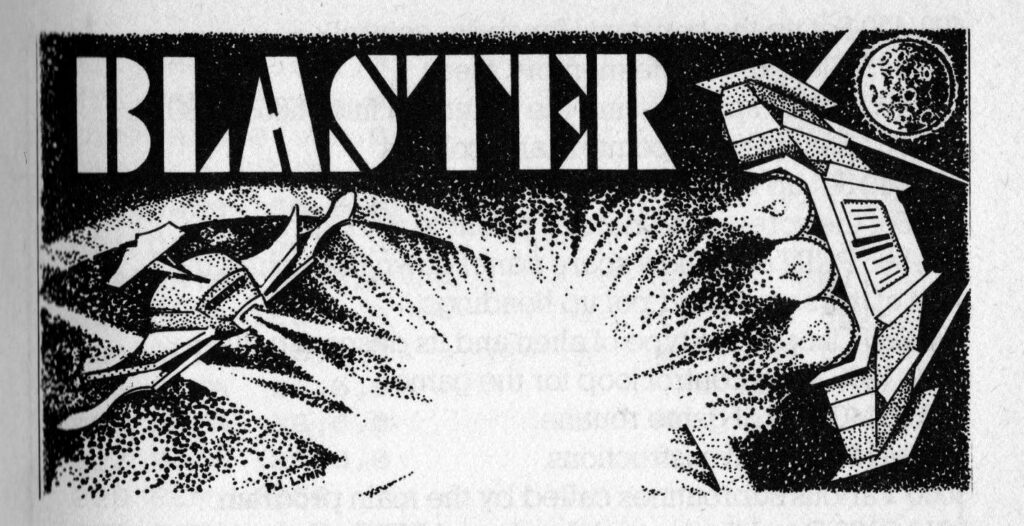
PHILIP GOSTLING
Original program by Alan Green
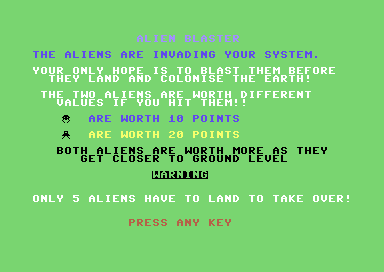
GENERAL DESCRIPTION
You are the last line of defence as alien craft descend through the atmosphere to invade earth. If five craft manage to land they will discharge sufficient troops and weapons to conquer the planet.
There are two types of craft: slow transporters, supported by the faster fighters. The fighters do not fire back at you; their role is to draw your fire to allow the troop carriers an easy passage. You
control your laser beam either by joystick (plugged into port 1), or by the following keys:
left =<CTRL>
right = 2
fire = <SPACE>
So, press any key to start and remember that the future of civilisation is in your hands!
DESCRIZIONE GENERALE
Sei l’ultima linea di difesa e devi distruggere le astronavi aliene che scendono attraverso l’atmosfera per invadere la terra. Se solo cinque velivoli riusciranno ad atterrare, scaricheranno truppe e armi sufficienti per conquistare il pianeta.
Esistono due tipi di velivoli alieni: i trasportatori lenti, e i da caccia più veloci. I caccia non rispondono al fuoco, il loro ruolo è quello di attirare il tuo fuoco per consentire un facile passaggio ai trasportatori di truppe. Voi controllate il raggio laser tramite il joystick (collegato alla porta 1) o tramite i seguenti tasti:
sinistra = <CTRL>
destra = 2
fuoco = <SPACE>
Premi un tasto qualsiasi per iniziare e ricorda che il futuro della civiltà è nelle tue mani!
**********
HANDEL ( Per scaricare solo questo PRG clicca quà)
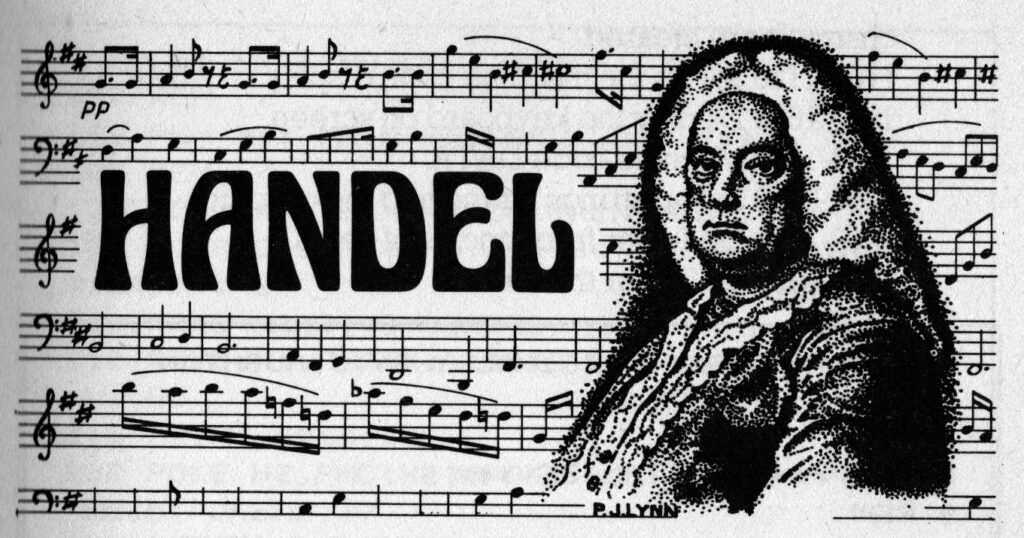
AARON LIDDIMENT
ORIGINAL PROGRAM BY JEFF AUGHTON
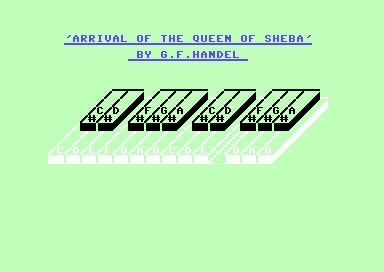
Throw away your expensive record player! Whith this program you can transform your CBM 64 into a veritable musician, playing both harpischord and bass at the same time. If you don’t feel like applauding when it has finished you needn’t it does it itself!
If you get bored with the tune (the Arrival of the Queen of Sheba), there is no reason why you should not change it. The instruments playing can also easily be altered. Type it in and give your ears a treat.
DESCRIZIONE GENERALE
Butta via il tuo costoso giradischi! Con questo programma puoi trasformare il tuo CBM 64 in un vero e proprio musicista, suonando contemporaneamente clavicembalo e basso.
Se ti annoi con la melodia (l’arrivo della regina di Saba), non c’è motivo per cui non dovresti cambiarla. Gli strumenti che suonano possono essere facilmente modificati. Fai partire il programma e sarà una gioia per le tue orecchie.
**********
ROBOTANK ( Per scaricare solo questo PRG clicca quà)
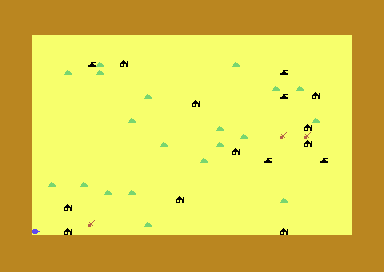
DAVID PONTING
Original program by Bryn Phillips
GENERAL DESCRIPTION
In this game you must drive your tank around a battlefield, strewn with a number of targets. You have to destroy as many of them as possible in only five missions. On running the program, there will be a short delay while the characters are defined. To set the screen press any key. The battleground is drawn, containing a number of targets including houses, enemy tanks and guns. The Robotank is situated at the
bottom left-hand corner of the screen. The idea of the game is to program the tank with a series of Logo-style commands in order to destroy as many targets as possible. The available commands are:
F = Forward one length
R = turn right 90 degrees
L = turn left 90 degrees
S = Shoot
P = Program complete -GO
D = Delete the last instruction, in case of mistakes
For example, the following simple program, FFFRSLFFSP, would make the Robotank move forward three lengths, turn right 90 de grees, shoot, turn left 90 degrees, move two lengths forward then shoot again. The maximum Robotank program length is 40 commands: if you do not enter P after 40 commands, the tank will start automatically. If the tank crashes into any obstacle, the game will end; other wise, you have five runs in which to destroy all targets. The points value of the targets increases with each mission, so careful plan ning is reguired to achieve high scores. You might like to add more commands to the game, such as a super-bomb which destroys all of the targets within five squares of your tank.
DESCRIZIONE GENERALE
In questo gioco devi guidare il tuo carro armato su un campo di battaglia, disseminato di numerosi bersagli. Devi distruggerne il maggior numero possibile in sole cinque missioni. Alla partenza del programma potrebbe esserci un breve ritardo per definizione dei caratteri. Per impostare lo schermo premi un tasto qualsiasi e quando il campo di battaglia è disegnato troverai una serie di bersagli tra cui case e carri armati. Il Robotank si trova al in basso a sinistra dello schermo. L’idea del gioco è programmare il carro armato con una serie di comandi in stile Logo per distruggere quanti più bersagli possibile. I comandi disponibili sono:
F = Avanti di una lunghezza
R = girare a destra di 90 gradi
L = girare a sinistra di 90 gradi
S = Spara
P = Programma completato -VAI
D = Elimina l’ultima istruzione, in caso di errori
Ad esempio, il seguente semplice programma, FFFRSLFFSP, farebbe muovere il Robotank in avanti di tre lunghezze, girare a destra di 90 gradi, sparare, girare a sinistra di 90 gradi, spostarsi di due lunghezze in avanti e poi sparare di nuovo. La lunghezza massima del programma Robotank è di 40 comandi: se non si inserisce P dopo 40 comandi, il robotank si avvierà automaticamente. Se il carro armato si schianta contro un ostacolo, il gioco terminerà; in caso contrario hai cinque corse per distruggere tutti i bersagli. Il valore in punti degli obiettivi aumenta con ogni missione, quindi è necessaria un’attenta pianificazione per ottenere punteggi elevati. Se vuoi puoi aggiungere più comandi al gioco, come una super bomba che distrugge tutti i bersagli entro cinque quadrati dal tuo carro armato.
**********
MAP QUIZ ( Per scaricare solo questo PRG clicca quà)
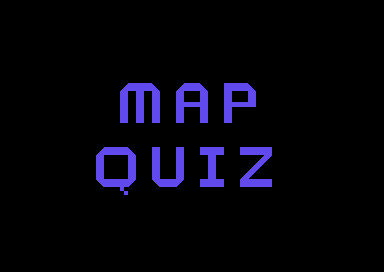
CLEVELAND I.T.E.C.
ORIGINAL PROGRAM BY ALAN WAGSTAFF
Improve you knoledge of the British Isles with multiple choice quiz program. A map of Britain is displayed on screen with a flashing star to indicate the position of a town, and you have to guess the name of the town. You are given a choice of five town names, and have to select whitch yoy think is correct answer a given a running score of you progress. You can play this for as long as you like but, when had enough <RUNSTOP> <RESTORE> will get you out of it. Take special care when typing in lines 10000 to 10250, otherwise you will have a strange shaped Britain! To develop the program further, you might like to add your own choice of towns to the data at the end of the program. Or try changing the scoring so you can challenge a friend to play.
DESCRIZIONE GENERALE
Migliora la tua conoscenza delle isole britanniche con questo programma di quiz a scelta multipla. Una mappa della Gran Bretagna viene visualizzata sullo schermo con una stella lampeggiante per indicare la posizione di una città, e tu dovrai indovinarne il nome. Ti verrà data la scelta tra cinque nomi e tu dovrai selezionare la risposta corretta. Il punteggio sarà progressivo in base ai tuoi risultati. Puoi giocarci per tutto il tempo che vuoi e, quando ne avrai abbastanza, potrai tirarti fuori. Se farai delle modifiche al listato, fai particolare attenzione quando digiti le righe da 10000 a 10250, altrimenti avrai una Gran Bretagna dalla forma strana! Per sviluppare ulteriormente il programma, puoi aggiungere la tua scelta di città nei dati a fine del testo, oppure cambiare il punteggio in modo da poter sfidare un amico a giocare.
**********
FIGHTER PILOT ( Per scaricare solo questo PRG clicca quà)
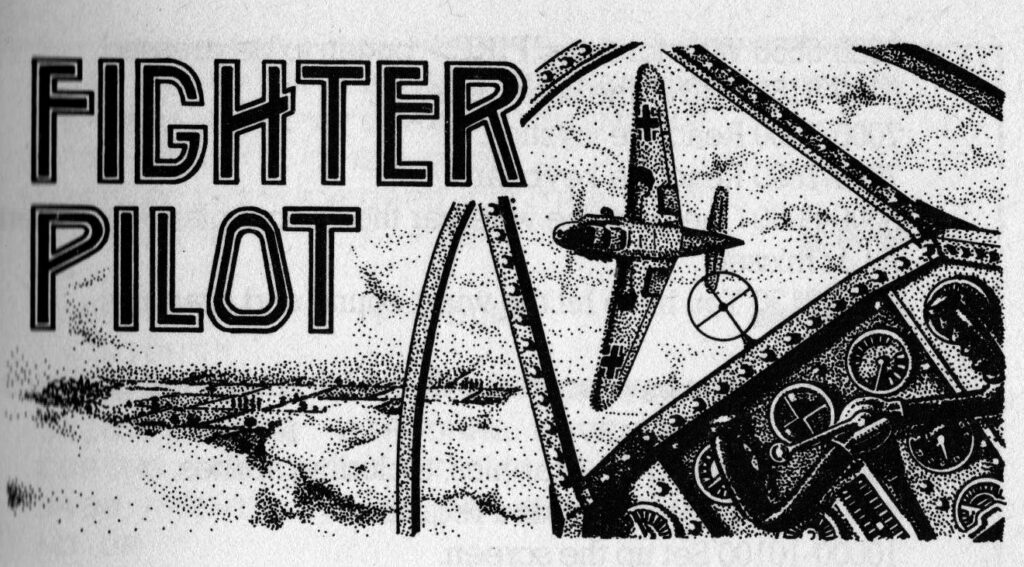
DAVID PONTING
Original program by E. G. Kemplen
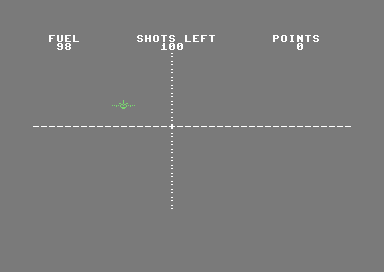
GENERAL DESCRIPTION
This game puts you in control of a World War II Spitfire. You are seated in the cockpit, hot on the trail of an enemy aircraft whose pilot is doing his best to get out of your gunsights. Align the crosshairs to shoot him down, but be on your guard — he will be replaced by another of his squadron bent on revenge! You control your plane by joystick (in port 2), or the following keyboard controls:
up = K
down = M
right = <SHIFT>
left = <CBM> (logo key)
fire = <SPACE>
You get five points for a direct hit and two points for minor damage. The game ends when you run out of fuel or ammunition.
DESCRIZIONE GENERALE
Questo gioco ti mette al controllo di uno Spitfire della seconda guerra mondiale. Sei seduto nella cabina di pilotaggio, sulla scia di un aereo nemico il cui pilota sta facendo del suo meglio per non essere abbattuto. Allinea il mirino e distruggilo, ma stai in guardia: verrà sostituito da un altro del suo squadrone deciso a vendicarsi! Puoi controllare il tuo aereo tramite joystick (nella porta 2) o i seguenti comandi da tastiera:
su = K
giù = M
destra = <SHIFT>
sinistra = <CBM> (tasto logo)
fuoco = <SPAZIO>
Ottieni cinque punti per un colpo diretto e due punti per danni minori. Il gioco termina quando finisci il carburante o le munizioni.
**********
JUST 64 WORDS ( Per scaricare solo questo PRG clicca quà)
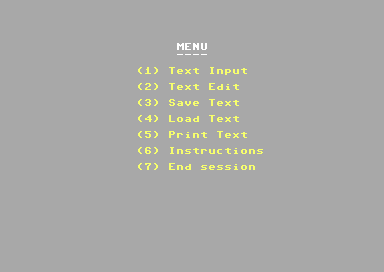
GARY QUINN
Original program by David Sands and Maurice Webb
GENERAL DESCRIPTION
This is a simple word processing program that you should find useful for many applications such as writing letters, sending out change -of-address notices, and so on. You are given five options with which to manipulate yourchosen text. You can input new text, edit it, SAVE it, add to it, LOAD it and PRINT it out. The editing functions are quite versatile. To delete, for example, you just position the cursor over the appropriate character and press <INST/DEL>. A window at the bottom of each screen reminds you which function keys to press.
DESCRIZIONE GENERALE
Questo è un semplice programma di elaborazione testi che potresti trovare utile per molte applicazioni come scrivere lettere, inviare avvisi di cambio di indirizzo e altro. Ti vengono date cinque opzioni con cui manipolare il testo che hai scelto. Puoi inserire nuovo testo, modificarlo, salvarlo, aggiungerlo, caricarlo e stamparlo. Le funzioni di modifica sono piuttosto versatili. Per cancellare, ad esempio, basta posizionare il cursore sul carattere appropriato e premere <INST/DEL> Una finestra nella parte inferiore di ogni schermata ricorda quali tasti funzione premere.
**********
VIDEO – CREDITS ( Per scaricare solo questo PRG clicca quà)
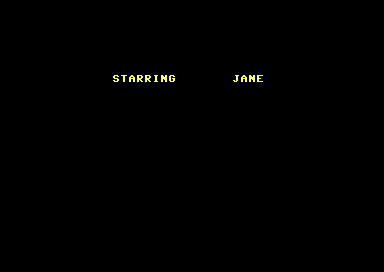
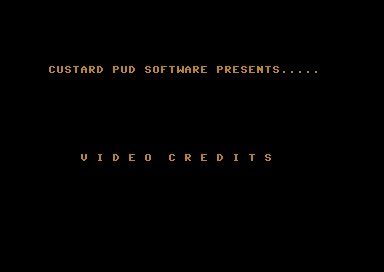
DAVID PONTING
Original program by J.C. Taylor
GENERAL DESCRIPTION
Home-movie makers! This program allows you to use your Commodore 64 to create titles and credits for your home videos. This is a simple program which demonstrates scrolling on the Commodore 64, and can easily be amended to accommodate titles for even the most epic production. You enter your titles and names as variables in the program in lines 2000-2100. There are two different versions here: the first features sideways scrolling and the second upwards scrolling. You can change the colours of the screen and the text to your own choice by ammending lines 1000 and 1002. There is a built-in pause after you enter RUN to allow time to get all your video equipment set up so that you can record your final display. When you are ready, start your recorder, press < SPACE > , and go!
DESCRIZIONE GENERALE
Cari produttori di film casalinghi, questo programma vi consentirò di utilizzare il tuo Commodore 64 per creare titoli di coda e crediti per i tuoi montaggi video. Creato in Basic 2 può essere facilmente modificato e adattarsi a titolazioni anche molto impegnative. Inserisci i tuoi titoli e nomi come variabili nel programma nelle linee 2000-2100. Sono disponibili due diverse versioni del programma: la prima dispone di scorrimento laterale (Scroll), il secondo uno scorrimento dal basso verso l’alto( Roll). Puoi cambiare i colori dello schermo e del testo secondo i tuoi gusti correggendo le righe 1000 e 1002. Quando è tutto pronto parti in REC col tuo registratore. Per caricare i titoli scrivi <RUN> e poi premi < SPACE > per lo start.
**********
PATIENCE ( Per scaricare solo questo PRG clicca quà)

JEREMY HAMMETT
Original program by Richard Styll
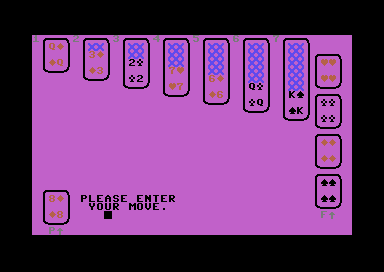
GENERAL DESCRIPTION
Here is an opportunity to play Patience without being able to cheat! The pack is laid out in the shape of a harp. As you turn up the remaining cards from the stack you can build up the columns in numerical order with cards of alternating colours. Complete sequences of cards may be moved from one column to another and your aim is to build up the foundation piles into four complete suits. You move the cards by typing in the location of the column you are moving from, <and the column or pile you want to move to.
Maybe a cheat sequence could be added for desperate players?
DESCRIZIONE GENERALE
Ecco un’opportunità per giocare a Patience senza poter imbrogliare! Il mazzo è disposto a forma di arpa. Man mano che estrai le carte rimanenti dal mazzo, puoi costruire le colonne in ordine numerico con carte di colori alternati. Sequenze complete di carte possono essere spostate da una colonna all’altra e il tuo obiettivo è costruire le pile di base in quattro semi completi. Muovi le carte digitando la posizione della colonna da cui ti muovi, e la colonna o pila in cui vuoi spostarti.
Forse potrebbe essere aggiunta una sequenza cheat per i giocatori disperati?
**********
SEARCH AND RESCUE ( Per scaricare solo questo PRG clicca quà)

JEREMY HAMMETT
Original program by Geoffrey Little and Michael Orton
GENERAL DESCRIPTION
In this game you are the pilot of a search-and-rescue helicopter, trying to rescue 20 survivors from a shipwreck before they drift onto the rocks. You can control your helicopter by a joystick in
port 1 or 2, or the keyboard.
Current keyboard controls are:
up = q
down = a
left = . (full stop)
right = /
and to operate the rope use <SPACE>
You are also given the option of specifying your own keyboard controls if you want to.
To save the poor souls, you must position your helicopter above a lifeboat, drop a rope to pick up your survivor, and carry them back to dry land where you will be automatically refuelled.
Watch that you don’t run out of fuel, if you are unsuccessful.
DESCRIZIONE GENERALE
In questo gioco sei il pilota di un elicottero di ricerca e salvataggio. Dovrai salvare 20 sopravvissuti da un naufragio prima che vadano alla deriva sugli scogli. Puoi controllare il tuo elicottero tramite un joystick
in porta 1 o 2 o puoi utilizzare la tastiera.
Gli controlli da tastiera sono:
su = q
giù = a
sinistra = . (punto)
destra = /
e per azionare la corda usa <SPACE>
Se lo desideri, puoi anche cambiare i controlli della tastiera. Per salvare le povere anime, devi posizionare il tuo elicottero sopra una scialuppa di salvataggio e far cadere una corda per salvare il sopravvissuto. Poi dovrai riportarlo sulla terraferma dove verrai automaticamente rifornito di carburante.
Fai attenzione a non esaurire il carburante, altrimenti non riuscirai a concludere la missione.
**********
SOLAR SYSTEM ( Per scaricare il PRG originale del 1984 clicca quà)
SOLAR SYSTEM ( Per scaricare il PRG aggiornato con i dati del 2023 clicca quà)

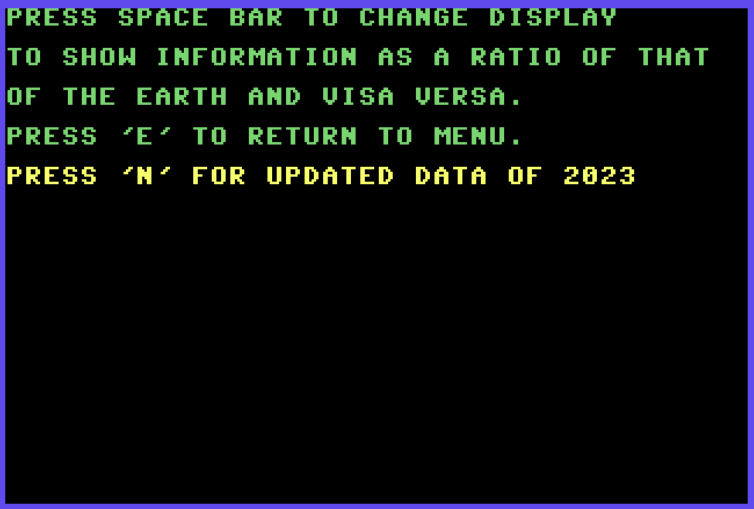
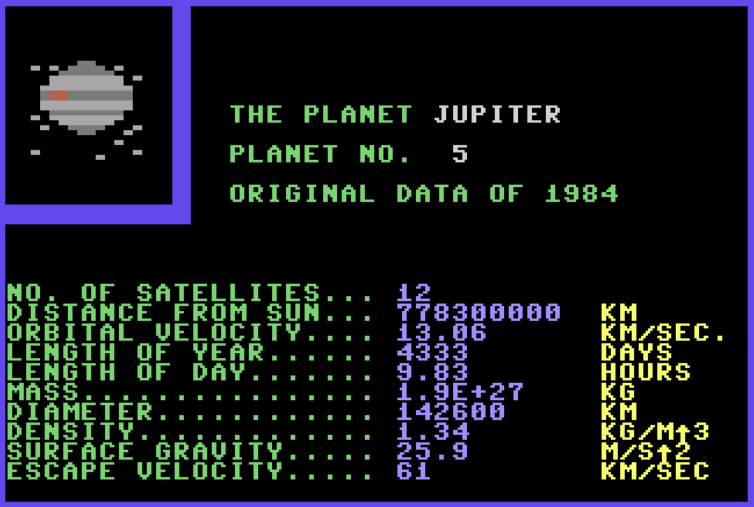
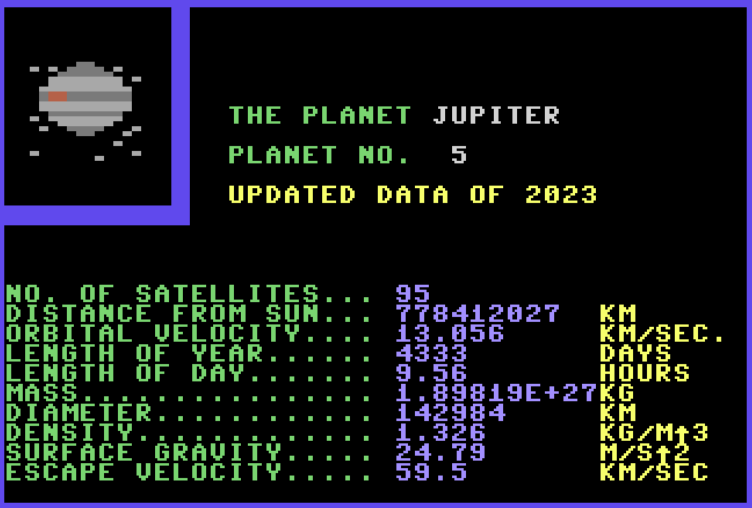
An original program by Scott Talling
GENERAL DESCRIPTION
This interesting program gives budding astronomers just about as much information as they’ll ever need to know about the planets ofthe solar system. It is also an educational introduction to expert
systems on a microcomputer. On RUNning the program there is a brief delay while the DATA is loaded into arrays. Then, once you have read the instructions displayed, you are presented with two main options: information on individual planets, or individual attributes such as size. If you choose one of the planets you get a tabular display that is a potted encyclopaedia, giving distance, mass, size, velocity, and
so on for that planet. Pressing <SPACE>changes the display to show all these items in relation to Earth. Pressing <E> returns you to the main menu.
If you choose one of the attributes you get another tabular display showing the data for each of the nine planets in order. Pressing <SPACE> changes the order to a ranking of largest first, smallest last. You’ll find that you can’t stop saying to people,
“Did you know that…?”
DESCRIZIONE GENERALE
Questo interessante programma fornisce agli astronomi in erba tutte le informazioni necessarie sui pianeti del sistema solare. È anche un’introduzione educativa ai sistemi esperti su microcomputer. All’avvio del programma si verifica un breve ritardo durante il caricamento dei dati negli array. Quindi, dopo aver letto le istruzioni visualizzate, vengono presentate due opzioni principali: informazioni sui singoli pianeti o attributi individuali come le dimensioni, numero di satelliti, diametro… Se si sceglie uno dei pianeti, si ottiene una visualizzazione tabellare, quasi una vera e propria enciclopedia, che fornisce distanza, massa, dimensioni, velocità e così via per quel pianeta. Premendo <spazio> si cambia la visualizzazione per mostrare tutti questi elementi in relazione alla Terra. Premendo <e> si torna al menu principale. Potete scaricare il programma nella versione originale datata 1984 oppure quella modificata da Francesco Fiorentini dove premendo <n> é possibile visualizzare i dati aggiornati al 2023, ripresi da Wikipedia.
Se si sceglie uno degli attributi, si ottiene un’altra visualizzazione tabellare che mostra i dati di ciascuno dei nove pianeti in ordine. Premendo si cambia l’ordine in classifica: il più grande per primo, il più piccolo per ultimo. Vi accorgerete che non potrete più fare a meno di dire alle persone: “Lo sapevi che…?”.
**********
CONVOY ( Per scaricare solo questo PRG clicca quà)
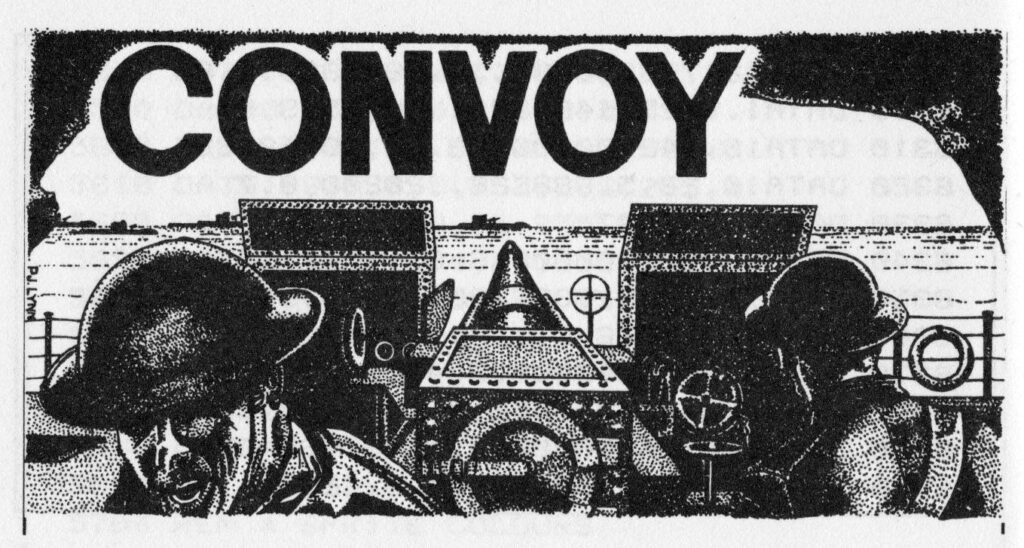
JEREMY HAMMETT
Original program by Jeff Aughton
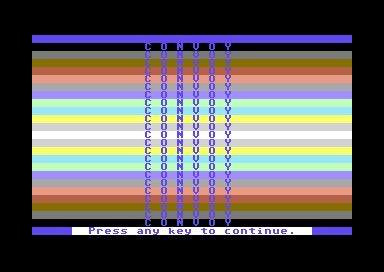
GENERAL DESCRIPTION
You are in command of the last gun protecting the River Thames and a fleet of enemy ships is attempting to break through to take London. It is your job to protect the lives of the nation!
When the ships appear you must adjust the Elevation and Bearing of your gun to position it for firing. If three enemy vessels get through, all is lost!
You can specify your own keyboard controls or use those in the program:
increase elevation — q
decrease elevation — a
increase bearing = . (full stop)
decrease bearing — I
fire gun = <SPACE>
The program keeps you informed of your score and finishes off with a roll of honour to encourage you in your efforts.
DESCRIZIONE GENERALE
Sei al comando dell’ultimo cannone che protegge il Tamigi e una flotta di navi nemiche sta tentando di sfondare per conquistare Londra. Il tuo compito è di proteggere le vite della nazione!
Quando compaiono le navi, devi regolare l’angolazione e l’elevazione del tuo cannone per colpirle e affondarle tutte. Ma fai attenzione; basta l’approdo di tre navi nemiche e tutto sarà perduto!
Puoi specificare i tuoi controlli da tastiera o utilizzare quelli nel programma:
aumentare l’elevazione – q
diminuire l’elevazione – a
aumentare l’angolazione = . (punto)
diminuire l’angolazione – I
arma da fuoco = <SPACE>
Il programma ti tiene informato sul tuo punteggio e termina con un albo d’onore per incoraggiarti nei tuoi sforzi.
**********
CALENDARS ( Per scaricare solo questo PRG clicca quà)
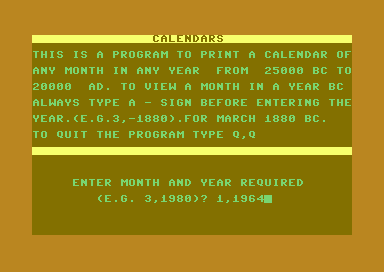
JOYCE RIGBY
Original program by Kevin Smith
GENERAL DESCRIPTION
This useful little program will calculate and print onto the screen a calendar showing the days of any given month. First of all the instructions are displayed and then you are prompted to enter a month and a year. The computer can generate a calendar for any month between 2000 BC and 2500 AD, and it does so surprisingly quickly. Anyone with a printer will find this program useful as the basis of a program to print out an annual calendar, from now until the year 2500. So much cheaper than buying a calendar every year!
DESCRIZIONE GENERALE
Questo utile programmino calcolerà e stamperà sullo schermo un calendario che mostra i giorni di un dato mese. Prima vengono visualizzate le istruzioni, poi viene richiesto di inserire un mese e un anno. Il computer può generare un calendario per qualsiasi mese compreso tra il 2000 AC e il 2500 DC, e lo fa in modo sorprendentemente rapido. Chiunque abbia una stampante troverà questo programma utile come base per stampare un calendario annuale, da adesso fino all’anno 2500. Molto più economico che comprare un calendario ogni anno!
**********
GUARDIAN ( Per scaricare solo questo PRG clicca quà)
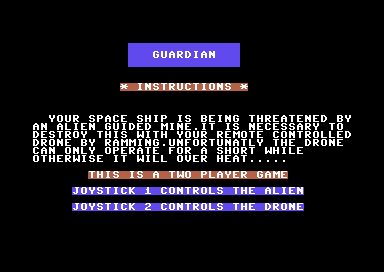
JAMES MARSEN
Original program by Martin Stiby
GENERAL DESCRIPTION
The concept behind the game is that a floating space station is being threatened (as always!) by an alien who wants to vaporize it. This is a two -player game where each player has a completely different role. One player controls an alien and the other a drone which has to ram the alien and destroy it. The drone has a time limit in which to vanquish the invader. The space station is displayed on the screen and both players can hide behind it, although this affords little in the way of protection. This game makes good use of the CBM 64’s sprite graphics. Note that the program can only be played properly with joysticks.
DESCRIZIONE GENERALE
Il concetto alla base del gioco è che una stazione spaziale galleggiante è minacciata, come sempre, da un alieno che vuole vaporizzarla. Questo è un gioco a due giocatori in cui ogni giocatore ha un ruolo completamente diverso. Un giocatore controlla un alieno e l’altro un drone che deve speronare l’alieno e distruggerlo. Il drone ha un limite di tempo per sconfiggere l’invasore. La stazione spaziale viene visualizzata sullo schermo ed entrambi i giocatori possono nascondersi dietro di essa, sebbene ciò offra poca protezione. Questo gioco fa buon uso della grafica sprite del CBM 64. Si noti che il programma può essere riprodotto correttamente solo con i joystick.
**********
TAROT ( Per scaricare solo questo PRG clicca quà)
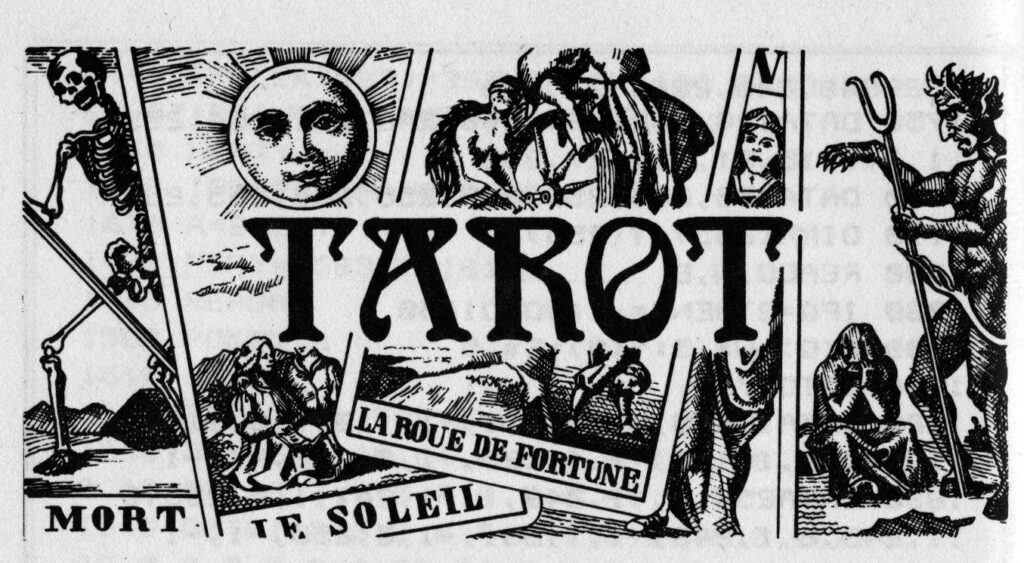
BRIAN COUPE
Original program by Simon Williams
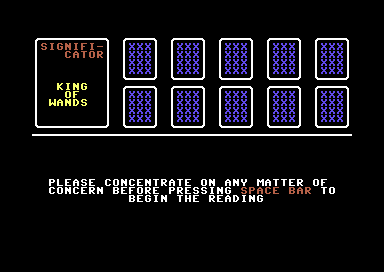
GENERAL DESCRIPTION
Discover what the future holds for you and shed new light on the past and present with this Tarot program. Simply give your computer certain pieces of information about yourself and sit back as the cards are read for you! The Tarot pack is the forerunner of our modern-day playing cards and consists of 22 major arcana cards and 56 minor arcana. The 56 minor arcana are split into four suits for 14 cards, named Wands, Cups, Swords and Pentacles. Each suit contains 10 numbered cards, and four faced cards (court-cards). The faced cards are King, Queen, Knight and Page. Cards are read by dealing 10 face down, and then interpreting them one at a time as each is turned over. It is up to you whether you treat the results lightheartedly – or whether you attach some deeper significance to them…
DESCRIZIONE GENERALE
Con questo programma di Tarocchi, scopri cosa ti riserva il futuro e getta una nuova luce sul passato e sul presente. Fornisci semplicemente al tuo computer alcune informazioni su di te e siediti mentre le carte vengono lette per te! Il mazzo dei Tarocchi è il precursore delle nostre moderne carte da gioco ed è composto da 22 arcani maggiori e 56 arcani minori. I 56 arcani minori sono divisi in quattro semi per 14 carte, chiamate Cuori, Coppe, Spade e Denari. Ogni seme contiene 10 carte numerate e quattro carte scoperte (carte di corte). Le carte affrontate sono Re, Regina, Cavaliere e Fante. Le carte vengono lette distribuendone 10 a faccia in giù e poi interpretandole una alla volta man mano che vengono girate. Sta a te decidere se trattare i risultati con leggerezza o se attribuire loro un significato più profondo…
**********
DIRECTORY ( Per scaricare solo questo PRG clicca quà)
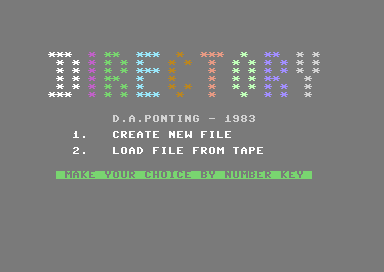
DAVID PONTING
Original program by Frank Rooney
GENERAL DESCRIPTION
This program is a small data manager. It allows you to set up and handle a list of anything you need to organise; names and addresses for example. The list can then be saved on tape, printed out, edited, or sorted into alphabetical order. The applications of this useful program are endless: Christmas card lists, club membership files, record collection files, and freezer contents records are just a few. If you have a disk drive you may like to rewrite the file LOADing and SAVing areas of the program to work with disk instead of tape, to make it even more versatile.
DESCRIZIONE GENERALE
Questo programma è un piccolo gestore di dati. Ti consente di impostare e gestire un elenco di tutto ciò che devi organizzare; nomi e indirizzi per esempio. La rubrica può quindi essere salvata su nastro, stampata, modificata o ordinata in ordine alfabetico. Le applicazioni di questo utile programma sono infinite: elenchi di cartoline di Natale, file di iscrizione a club, file di raccolta generiche. Se hai un’unità disco puoi riscrivere o salvare aree del programma su floppy per renderlo ancora più versatile.
**********
COLOUR SELECTOR ( Per scaricare solo questo PRG clicca quà)
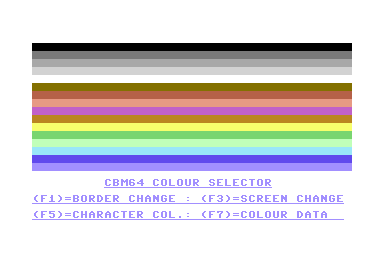
ALAN KITCHING
Original program by Derek Lees
GENERAL DESCRIPTION
The CBM 64 computer offers a choice of 16 colours for the screen, border, and characters. In standard text mode you can also have 16 character colours on screen at the same time: a total of 65536 different combinations. Not all of these combinations produce legible text, however, and some can only be described as psychadelic! This utility program will simplify your colour selection process and allow you to find quickly those combinations that are both legible and suited to your purpose. When you have made your choice the computer will display all the information necessary for you to recreate the colours in your own program. The program is controlled by the function keys f1, f3, f5, and f7, which will all auto-repeat if held pressed down. The first screen displays a grey scale for adjustment of the TV or monitor. The second screen provides a table of colour names and respective POKE and CHR$ values. The values displayed in the Colour Data table are the present values and should be noted for later use. Pressing f7 returns you to the first screen with the values preserved.
DESCRIZIONE GENERALE
Il computer CBM 64 offre una scelta di 16 colori per lo schermo, per il bordo e per i caratteri. Nella modalità testo standard puoi anche avere sullo schermo 16 colori di caratteri contemporaneamente: un totale di 65536 combinazioni diverse. Tuttavia, non tutte queste combinazioni producono un testo leggibile e alcune possono essere descritte solo come psichedeliche! Questo programma di utilità semplificherà il tuo processo di selezione dei colori e ti consentirà di trovare rapidamente quelle combinazioni che siano leggibili e adatte al tuo scopo. Quando avrai fatto la tua scelta il computer ti mostrerà tutte le informazioni necessarie per ricreare i colori nel tuo programma. Il programma è controllato dai tasti funzione f1, f3, f5 e f7, che si ripeteranno automaticamente se tenuti premuti. La prima schermata visualizza una scala di grigi per la regolazione della TV o del monitor. La seconda schermata fornisce una tabella dei nomi dei colori e dei rispettivi valori POKE e CHR$. I valori visualizzati nella tabella dei dati colore sono i valori attuali e devono essere annotati per un uso successivo. Premendo f7 si torna alla prima schermata con i valori conservati.
**********
CHEESE ( Per scaricare solo questo PRG clicca quà)
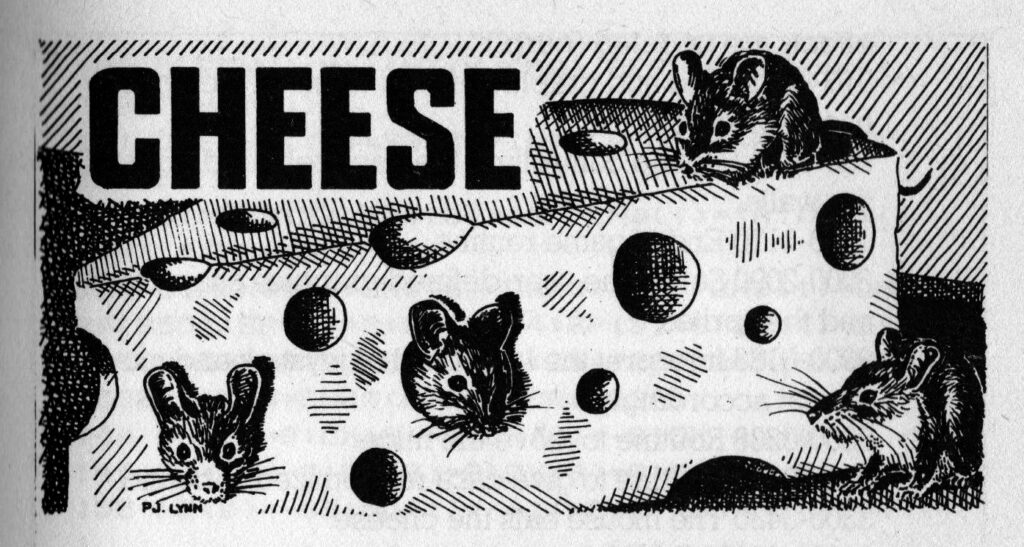
JEREMY HAMMETT
Original program by Paul Bradshaw
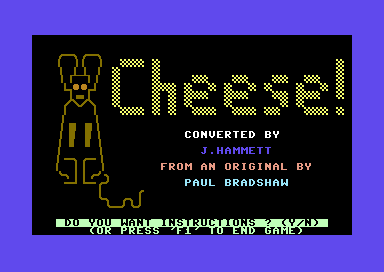
GENERAL DESCRIPTION
This is a nice simple game in which you play the role of a sly cat. Your task is to prevent some mice from eating a hunk of cheese. You have to anticipate each mouse’s movements and place your cat to block its path. If an unsuspecting mouse runs into the trap it is eaten and you notch up a score. If you don’t manage to prevent a succession of mice from biting chunks out of the cheese, you loose the game. This is a good example of the use of sprites on the CBM 64.
DESCRIZIONE GENERALE
Questo è un semplice gioco in cui interpreti il ruolo di un gatto furbo. Il tuo compito è impedire ad alcuni topi di mangiare un pezzo di formaggio. Devi anticipare i movimenti di ogni topo e posizionare il tuo gatto per bloccare il suo percorso. Se un topo ignaro cade nella trappola, viene mangiato e tu guadagni un punteggio. Se non riesci a impedire a una serie di topi di mordere pezzi di formaggio, perdi il gioco. Questo programma è un buon esempio dell’uso degli sprite sul CBM 64.
**********
DUAL DISPLAY ( Per scaricare solo questo PRG clicca quà)
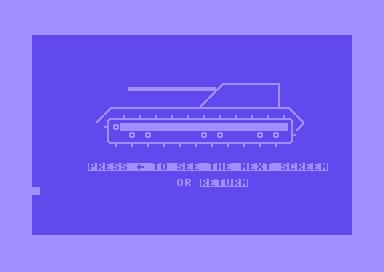
DAVID PONTING
Original program by Paul Lay
GENERAL DESCRIPTION
This fascinating program is a utility to demonstrate animation by flicking from one screen to another. It is written mostly in machine code for speed. Two screens are drawn of the same basic graphic dislay, in this
case, a tank. The very slight difference between displays (the position of the tank tracks), creates the impression of movement when the screens flick from one to another. Use the left arrow key to move the from one static display to another to see how it has been designed and to get the animation effect. After
a few seconds of the moving tank display there is a brief pause, and then the program coding appears superimposed on the tank, with quite dramatic effect! You should be able to create some interesting effects with this program. Don’t be afraid of the term ‘machine code’: you do not have to understand it to use it successfully.
DESCRIZIONE GENERALE
Questo affascinante programma è un’utilità per dimostrare l’animazione passando da uno schermo all’altro. È scritto principalmente in codice macchina (Basic 2) per la velocità di scambio. Sono disegnate due schermate dello stesso display grafico, di base, un carro armato. La leggerissima differenza tra i display (la posizione dei cingoli del carro armato), crea l’impressione di movimento quando gli schermi passano da uno all’altro. Usa il tasto freccia sinistra per spostare un display statico all’altro per vedere come è stato progettato e per ottenere l’effetto di animazione. Dopo dopo alcuni secondi il display del carro armato in movimento farà una breve pausa, poi la codifica del programma apparirà sovrapposta al carro armato, e provocherà un effetto abbastanza drammatico! Dovresti essere in grado di creare alcuni effetti interessanti con questo programma. Non aver paura del termine “codice macchina” non avrai bisogno di capirlo per usarlo con successo.
**********
SPRITE EDITOR ( Per scaricare solo questo PRG clicca quà)
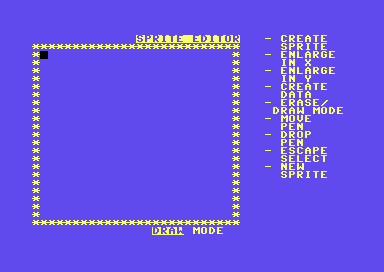
ANDREW BENNETT
GENERAL DESCRIPTION
Sprites are one of the most outstanding features of the CBM 64. However, creating them can be really difficult and Chapter six in the User Manual is not exactly a clear description! This useful utility allows you to draw your sprite directly onto the screen using a joystick and let the computer take care of the
donkey work of calculating the sprite data. Read the instructions carefully, and when you are ready you
can unleash your creativity. Hold down the fire button to select the required option from the following:
1 Create a sprite.
2 Enlarge in the X direction.
3 Enlarge in the Y direction.
4 Create DATA lines for the sprite.
5 Erase/draw mode.
6 Move pen (without drawing).
7 Drop pen (to start drawing again).
8 Escape selection mode.
9 New sprite.
When your sprite is completed, choose option 4 and the computer will PRINT DATA lines onto the screen for you. At this point the lines are not entered into memory, so you must place the cursor
over each line in turn and press<RETURN> <CLR HOME> to commit the lines to memory. Alternatively, you can write them down on a piece of low technology paper with a low technology pen! Note that this program is for users with joysticks only.
DESCRIZIONE GENERALE
Gli sprite sono una delle caratteristiche più straordinarie del CBM 64. Tuttavia, crearli può essere davvero difficile e il capitolo sei del manuale utente non è esattamente una descrizione chiara! Questa utile utility ti consente di disegnare il tuo sprite direttamente sullo schermo utilizzando un joystick e lasciare che il computer si occupi da solo per il calcolo dei dati dello sprite. Leggi attentamente le istruzioni e quando sei pronto potrai liberare la tua creatività. Tieni premuto il pulsante di fuoco per selezionare l’opzione richiesta tra le seguenti:
1: Crea uno sprite.
2: Ingrandisci in direzione X.
3: Ingrandisci in direzione Y.
4: Creare linee DATA per lo sprite.
5: Modalità cancella/disegna.
6: Muovi la penna (senza disegnare).
7: Rilascia la penna (per ricominciare a disegnare).
8: Esci dalla modalità di selezione.
9: Nuovo sprite.
Quando il tuo sprite è completato, scegli l’opzione 4 e il computer STAMPA le linee di DATI sullo schermo. A questo punto le righe non vengono inserite in memoria, quindi occorre posizionare il cursore
su ogni riga, e, a turno, premere <RETURN> <CLR HOME> per salvare le righe in memoria. In alternativa, puoi scrivere i dati su un pezzo di carta millimetrata usando una penna ad inchiostro di china! Si noti che questo programma funziona solo con il joystick.
**********
TREKSTAR ( Per scaricare solo questo PRG clicca quà)
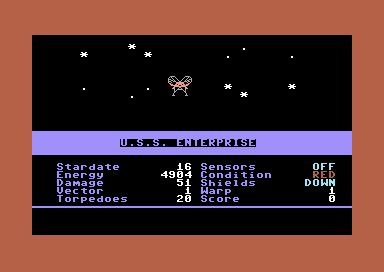
JEREMY HAMMETT
Original program by Brian Coupe
GENERAL DESCRIPTION
You are in command of the Starship Enterprise in this version of a well-known television programme. As ever, your mission is to destroy the Klingon menace with your armoury of phasers and photon torpedoes. Phasers use 50 units of energy and often miss, photon torpedoes never miss but can only be fired if your shields are down. You are in a race against time and your diminishing energy supply of 5000 units. When the latter runs out your mission is ter minated. The program gives detailed instructions on the hazards of your adventure, and you command your starship with the following keys:
S = Change shield status
Z = Change sensor status
W = Change warp factor
V = Change vector direction
E = Do emergency repairs
T = Fire photon torpedoes
P = Arm phasers
B = Location of next starbase
You will find you have to give the onboard computer some time to respond, and from then on it’s up to you, Captain!
DESCRIZIONE GENERALE
Sei al comando dell’astronave Enterprise, proprio quella della serie televisiva. Come sempre, la tua missione è distruggere la minaccia Klingon con il tuo arsenale di phaser e siluri fotonici. I phaser usano 50 unità di energia e spesso mancano il bersaglio, i siluri fotonici invece non sbagliano mai ma possono essere sparati solo se i tuoi scudi sono abbassati. Sei in una corsa contro il tempo e la tua riserva di energia è di solo 5000 unità. Quando quest’ultima si esaurisce, la missione è terminata. Il programma fornisce istruzioni dettagliate sui pericoli della tua avventura e le istruzioni per tua astronave. I tasti sono:
S = Cambia lo stato dello scudo
Z = Cambia lo stato del sensore
W = Cambia il fattore di curvatura
V = Cambia la direzione del vettore
E = Eseguire riparazioni di emergenza
T = Spara siluri fotonici
P = Raggio phaser
B = Posizione della prossima base stellare
Dovrai dare al computer di bordo un po’ di tempo per rispondere, e poi, caro Capitano James Kirk , sarai te a decidere.
**********
E’ stato un lavoro lungo e faticoso, ma alla fine siamo riusciti a preservare questo bellissimo libro. Nel download trovate; la scansione del libro in PDF, il dump in Htap e tap della cassetta originale, il file in PDF della copertina esterna, le immagini dei screen in PNG. Potete scaricare singolarmente ogni PRG oppure tutta la sessione. Ricordo che il materiale scaricato non può essere utilizzato a scopi di lucro, e se viene postato in altri siti o in altri articoli deve essere SEMPRE riportata la fonte con il link originale.
Vogliamo inoltre ringraziare il grande Frank Gasking per averci scansionato il libro “Best of PCW Software for Commodore 64, e l’amico Francesco Fiorentini per aver aggiornato il programma “Solar System” con i dati al 2023.